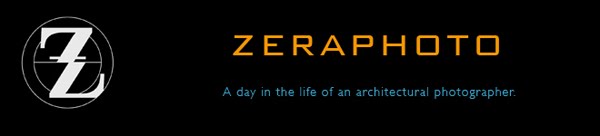2009-08-27
Backups, Part III and a link to my presentation movie
2009-08-13
We interrupt this blog for a two-day road trip

2009-08-11
Backups - we all know why they're needed but why don't we do it?

Backups are daunting if you're just starting out -- how much do I back up? Where do I back it up? What about all those unorganized photos, movies, songs, etc.? Sometimes it's just easier to ignore the whole thing rather than tackling the whole problem of organizing just to to *get ready* to do those daunting backups. Right?
2009-08-04
Data storage and backups - part 1 of a series

So I’ve been busy doing post-production for several shoots from the past couple of weeks, which got me thinking about data storage and backups for all that hard work. Keeping data safe also helps my clients; if someone loses a disk, I like to be able to replace it for them quickly and easily, and the only way to be able to do that is to have reliable backups that are readily accessible.
When I was just starting out, a couple of external 250G drives were plenty, and it was really easy to do periodic DVD backups as the amount of data was relatively small.
After 10 years in business, though, my image library is pretty beefy; nearly 3TB on the studio’s server and a cabinet filled with DVDs.
How to keep track of it all? How to do backups now that putting all that stuff on DVDs would be a horribly time-consuming and environmentally unsound process? Well, friends, sit right down and listen well; the next several blog posts will be about this very subject, so stay tuned.